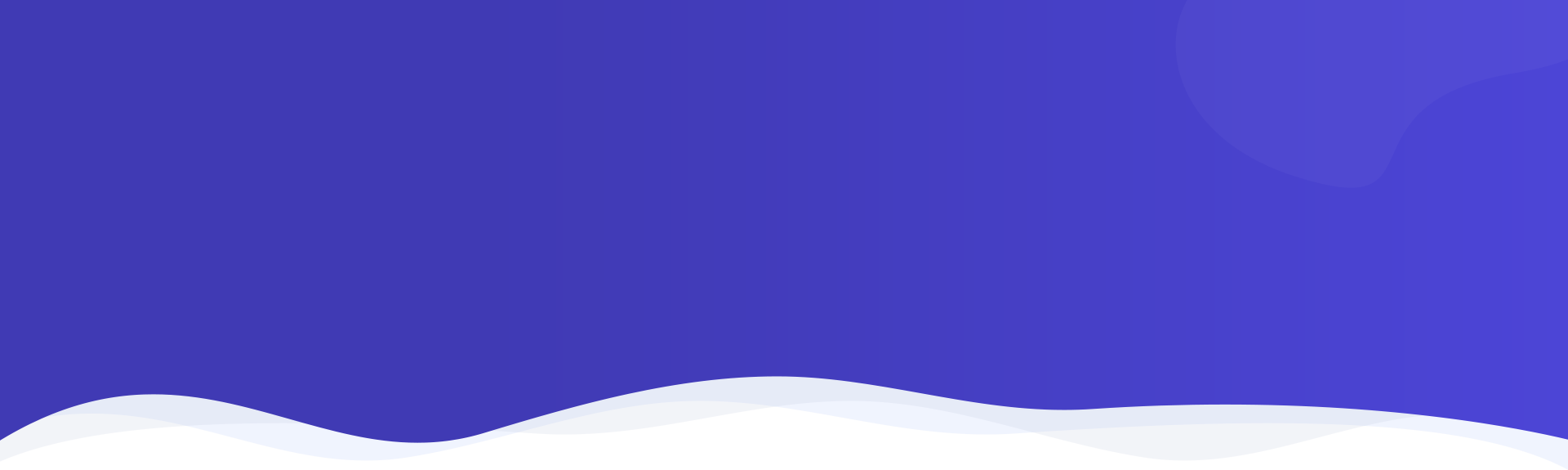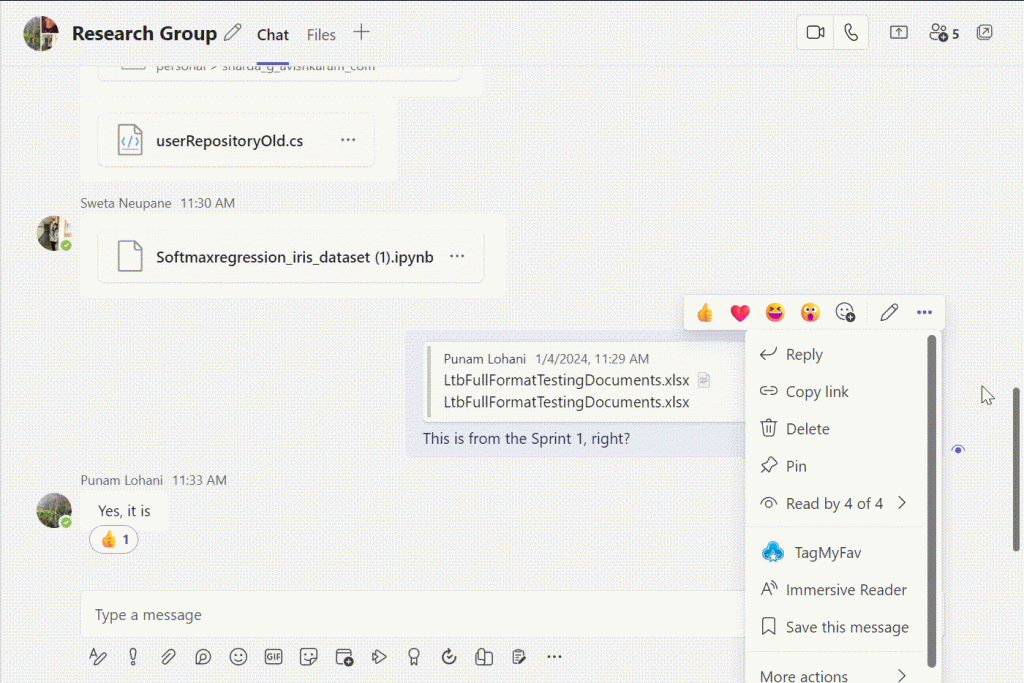While using Microsoft Teams we come across various valuable research papers, articles, tutorials, and other online resources.
TagMyFav add-in on Teams helps you save these links efficiently.
Click on 3 dots in the top right corner of chat.
Amongst the options, choose TagMyFav.
Click open TagMyFav.
Click Save.
The title, link and collection is auto generated. Title and Collection folder can be modified.
You can fill the tags and description field if you wish to.
Please note that you can not save the already saved chat because TagMyFav does not support duplicate files.