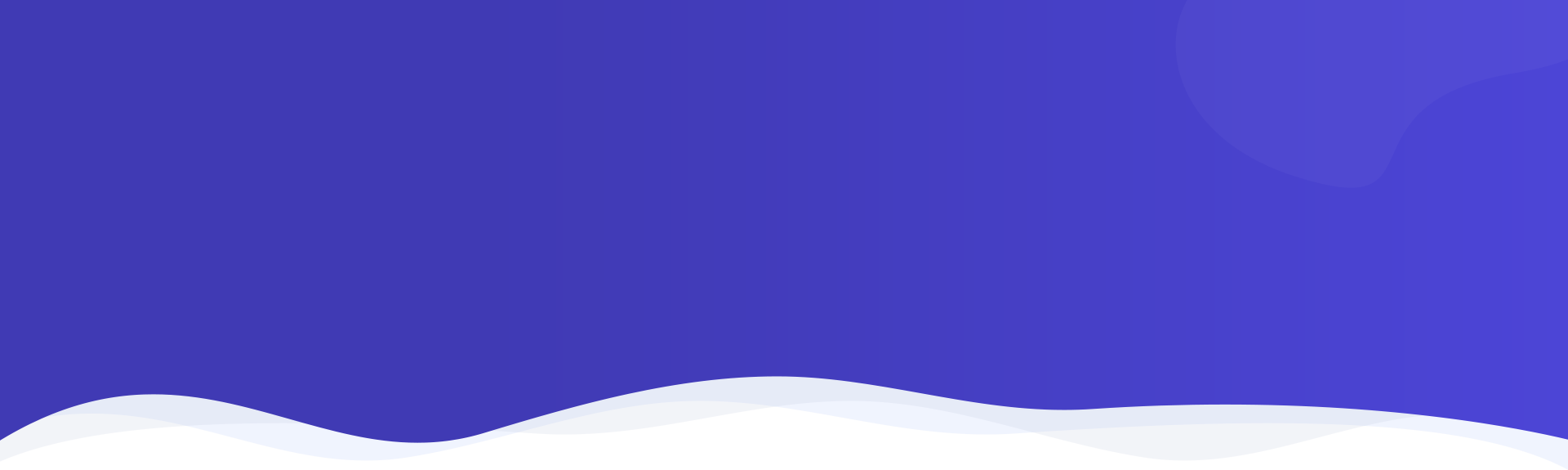Getting Started with TagMyFav
TagMyFav is a powerful tool that simplifies link management within Microsoft Teams. By using TagMyFav, you can easily organize, access, and share your links, saving time and effort.
Step-by-Step Guide:
- Log in to Microsoft Teams: Open Microsoft Teams and sign in using your work or school account.
- Access the App Source: Click on the “Apps” icon in the left navigation pane. This will open the App Source, where you can discover and install various apps for Teams.
- Search for TagMyFav: In the App Source search bar, type “TagMyFav” and press Enter.
- Install TagMyFav: Locate the TagMyFav app in the search results and click on the “Add to team” button.
- Grant Permissions: TagMyFav may request certain permissions to function properly. Review the permissions and click “Add” to proceed.
- Start Using TagMyFav: Once installed, TagMyFav will appear in your left navigation pane. You can add a tab or use it in messaging extension and each chat. Click on it to use the app.
Key Features of TagMyFav:
- Auto-collect links: TagMyFav automatically collects links shared in your Teams chats, saving you time and effort.
- Organize links: Create folders and subfolders to organize your links based on projects, topics, or clients.
- Search and find: Quickly find links using the search bar or browse through your folders.
- Share links: Easily share links with your team members directly from TagMyFav with the “insert into chat” feature.
- Use court links: TagMyFav has ready-made court links to help legal professionals.
Additional Tips:
- Customize TagMyFav: Adjust settings to personalize your experience and optimize TagMyFav for your specific needs.
- Explore advanced features: TagMyFav offers advanced features like bookmarking parts of chats, creating custom tags, and using Tag My Fav bot to Auto-Collect your links.
- Get support: If you have any questions or encounter issues, refer to the TagMyFav documentation or contact the support team directly on Teams.
By following these simple steps, you can start using TagMyFav to streamline your link management within Microsoft Teams and improve your productivity within Microsoft 365.
Teams being the most widely used app, staying organized on this platform is more important than ever. TagMyFav is the perfect tool to help you keep your links in order and easily accessible. With its intuitive interface and powerful features, TagMyFav will simplify your life and boost your productivity.
Get TagMyFav today and experience the difference!
Also Read: How to add TagMyFav to Teams Tab?